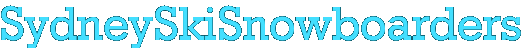- Home
- Next Level - Mens Fitted CVC Crew
Next Level - Mens Fitted CVC Crew
-
Size
-
Color
Product Description
Next Level is the Biggest Tee brand in the USA and is known now here in Australia and NZ as the Premium favourite Tee. With daily stock dispatched, this is one of our best sellers. Great to print, easy to wash n’ wear, with all the global factory certifications.
- Same fit as the 100% Cotton but with added blend of moisture wicking polyester
- Side Seams
- Perfect retail cut and fit
- Even softer hand feel than a 100% Cotton Tee
- No fading, shrinking or going out of shape
- Reduced pilling
- As used by Cross Fit gyms globally, Surf Brands, Fortitude Brewing, Northside Boxing, Disney, BirdsNest Restaurant, Coca Cola, Taylor Swift, Ed Sheeran, Bruno Mars, Coldplay.
- Coordinating Womens/Mens range
Tolerance: +/- 2cm
NOTE: Garment colours will vary to what you see on your screen. If colour matching is required we recommend you order a blank sample before placing your order. Due to the nature of the polyester content in this garment, print results can/will vary between garments.
Size Chart
| Size | XS | S | M | L | XL | 2XL | 3XL | 4XL |
|---|---|---|---|---|---|---|---|---|
| Body Width (cm) | 44.5 | 48 | 52 | 56 | 61 | 66 | 71 | 72 |
| Body Length (cm) | 68.5 | 71 | 73.5 | 76 | 78.5 | 81 | 84 | 86.5 |
Shipping
Reminder! All our orders are custom printed just for you right here in Brisbane. To get an ETA on when you can expect your order, add the Production Time and Shipping option you select at the checkout together.
**Note, if you select express shipping but do not select a rush turnaround option, your order will be printed as per our standard turnaround time (7-10 business days)
Uploading file
Confirm copyright permission

In order to use a design you must have the full rights to use the design. If you are unsure or have doubt over ownership, please confirm you ownership or ask permissions form the owner.
When you save a design you are agreeing :
- I hold commercial rights to reproduce the design.
- If for any reason the legal owner of this design contacts fulfillment house they will be directed to me.
- I understand that illegal use of third-party copyright content is a serious offence and can lead to penalties.
Re-use existing screen print designs
You have already used screen printing in this order. To avoid additional screen costs you can re-use an existing screen print design for this product.
You can
Processing image
Processing image
 Please wait while the action completes.
Please wait while the action completes.
| Quality warning | |
|---|---|

|
This image has been resized to the point where it may appear blurred when printed. You need to make your design smaller or use a higher resolution image to obtain better quality. |
| Don't show this warning again. | |
Quality warning
Your layout contains images that have been resized to the point where they may appear blurred.
Below-quality images listed
By clicking OK, you are agreeing to accept the final product regardless of image quality. Click Cancel if you want to go back and fix the images.
Image placement error
Your layout contains images that appear outside the design area.
Incorrectly Placed Images Listed
You cannot save the product until you have moved the images within the design area.
Image placement error
Your layout contains images that appear outside the design area.
Incorrectly Placed Images Listed
By clicking OK, you are agreeing to accept the final product regardless of image quality. Click Cancel if you want to go back and fix the images.
Image overlap error
Your layout contains overlapping images.
Images Listed
You cannot save the product until you have moved the images so they are not overlapping.
Too many colors in use
You will not be able to save this product until the above issue is resolved
Blank product purchase is not allowed
You will not be able to purchase this product until you add a decoration design.
Inactive blank product in use
Minimum quantity requirements not met
You will not be able to purchase this item until you have increased the quantity.
Screen(s) still updating...
You will not be able to purchase this item until all re-used screens have been updated.
Image resized warning
Your layout contains images that have been resized to meet the 25 megapixel limit for raster images and they may appear smaller than intended. You can avoid the raster size limit by uploading artwork in vector format when possible.
Images Listed
 Please wait while the action completes.
Please wait while the action completes.
Auto-Digitizing Image
The system is automatically digitizating your image.
Embroidery requires special files containing stitch and thread color information. Normal files do not contain this data and so need to be converted to embroidery.
Generating embroidery preview
The system is matching your image colors to available thread colors.
Embroidery requires special files that contain information on how to stitch your design and what color threads to use. Normal files do not contain this data, so we have to convert these images to embroidery files.
Analyzing Colors
Design colors are being analyzed for the selected decoration process
Updating EMB Colorway Data
The system is updating the embroidery colorway data for this design, so that it can be used to display colorway colors in use.
Making embroidery-ready copy
The system is copying your image for digitizing purposes.
Embroidery requires special files that contain information on how to stitch your design and what color threads to use. Normal files do not contain this data, so we have to convert these images to embroidery files.
Uploading file
Re-use existing screen print designs
You have already used screen printing in this order. To avoid additional screen costs you can re-use an existing screen print design for this product.
You can
Re-use existing designs

Live Preview

Original Image
Tell us how many colors you want in this design printed in
select the colors to be used in the final image
-
--
Select Type Of Text
- Add DTF Printing TextCMYK Printing, no minimums.
- Add Sublimation TextColors are not as solid, good when ordering low qty
- Add Embroidery Text
- Add DTF TextDirect to Film or DTF is a process that transfers prints onto fabric or other substrates using a heat-press mechanism. Unlike the DTG method, which only works on cotton fabrics, the Printer DTF method can work on cotton and poly blends.
- Add Supacolour Printing TextSupacolour is the latest technology in digital reproduction of logos.What are the benefits of using Supacolour? - Unlimited colours and high vibrancy - Ultra-high detail (finest of text, perfect colour gradients) - Allows free floating text without any weeding required, hence the low cost - Ultra-high resolution â photo reproduction achievable - High stretchability and versatility in terms of fabrics and where it can be applied - Robust! Can be applied across seams and on coarse fabrics. - 100+ washes, will outlive the product and wonât peel, crack or fade. - Using the highest quality, eco-friendly inks and no vinyl as well - Saves time and money with very simple, cost effective pricing structure
Select Type Of Team name
- Add DTF Printing Team name no team nameCMYK Printing, no minimums.
- Add Sublimation Team name no team nameColors are not as solid, good when ordering low qty
- Add Embroidery Team name no team name
- Add DTF Team name no team nameDirect to Film or DTF is a process that transfers prints onto fabric or other substrates using a heat-press mechanism. Unlike the DTG method, which only works on cotton fabrics, the Printer DTF method can work on cotton and poly blends.
- Add Supacolour Printing Team name no team nameSupacolour is the latest technology in digital reproduction of logos.What are the benefits of using Supacolour? - Unlimited colours and high vibrancy - Ultra-high detail (finest of text, perfect colour gradients) - Allows free floating text without any weeding required, hence the low cost - Ultra-high resolution â photo reproduction achievable - High stretchability and versatility in terms of fabrics and where it can be applied - Robust! Can be applied across seams and on coarse fabrics. - 100+ washes, will outlive the product and wonât peel, crack or fade. - Using the highest quality, eco-friendly inks and no vinyl as well - Saves time and money with very simple, cost effective pricing structure
Select Type Of Design
- Add DTF Printing Designno imageCMYK Printing, no minimums.
- Add Sublimation Designno imageColors are not as solid, good when ordering low qty
- Add Embroidery Designno image
- Add DTF Designno imageDirect to Film or DTF is a process that transfers prints onto fabric or other substrates using a heat-press mechanism. Unlike the DTG method, which only works on cotton fabrics, the Printer DTF method can work on cotton and poly blends.
- Add Supacolour Printing Designno imageSupacolour is the latest technology in digital reproduction of logos.What are the benefits of using Supacolour? - Unlimited colours and high vibrancy - Ultra-high detail (finest of text, perfect colour gradients) - Allows free floating text without any weeding required, hence the low cost - Ultra-high resolution â photo reproduction achievable - High stretchability and versatility in terms of fabrics and where it can be applied - Robust! Can be applied across seams and on coarse fabrics. - 100+ washes, will outlive the product and wonât peel, crack or fade. - Using the highest quality, eco-friendly inks and no vinyl as well - Saves time and money with very simple, cost effective pricing structure
Select placeholder type
- Add DTF Printing PlaceholderCMYK Printing, no minimums.
- Add Sublimation PlaceholderColors are not as solid, good when ordering low qty
- Add Embroidery Placeholder
- Add DTF PlaceholderDirect to Film or DTF is a process that transfers prints onto fabric or other substrates using a heat-press mechanism. Unlike the DTG method, which only works on cotton fabrics, the Printer DTF method can work on cotton and poly blends.
- Add Supacolour Printing PlaceholderSupacolour is the latest technology in digital reproduction of logos.What are the benefits of using Supacolour? - Unlimited colours and high vibrancy - Ultra-high detail (finest of text, perfect colour gradients) - Allows free floating text without any weeding required, hence the low cost - Ultra-high resolution â photo reproduction achievable - High stretchability and versatility in terms of fabrics and where it can be applied - Robust! Can be applied across seams and on coarse fabrics. - 100+ washes, will outlive the product and wonât peel, crack or fade. - Using the highest quality, eco-friendly inks and no vinyl as well - Saves time and money with very simple, cost effective pricing structure
STOP! Please read before you proceed as we've taken time to provide important info to ensure the success of your order:
We realise that ordering shirts might be new to you, so to ensure you are as happy as can be with your order we have curated the below tips. Please take a moment to read them.
Production Time
Our Standard Production time of up to 10 business days is a guide only. There are many factors that can affect the speed of an order, and as such we do not guarantee our standard production time. If you need your order by a certain date, please consider selecting a RUSH order production time.
Artwork
The best print jobs start with the best artwork/images. So upload high quality artwork or photos that aren’t blurry when you zoom in on them. We love PNG files; but you can upload JPG and GIFs too.
Print Positions
We understand that designing a shirt is new to you, so don't stress if you are not sure on where to position the design. Our team will position your design in a standard print position unless otherwise requested in the notes section, if you require your design to be in a specific print position please let us know the exact measurements in your order notes. EG: Please print 2 cm from the neckline.
Colours Colours Colours
We know we don't have to tell you this but what you see on your screen is not what you are going to get in real life. Our computers make everything look vibrant and bright and these colours are not feasible when printing in CMYK. If colours are vital to your design, please start with one sample. Some colours are considered weak colours in the digital printing world such as light blues and greens, so again if colour accuracy is vital start off with a sample.
What is not possible with DTF printing?
Any designs that are less than 1mm in thickness may not transfer to your garment, so please consider adding stroke if you have a thin design. The DTF print process is not suitable to semi-transparent designs or design elements with low opacity. We recommend solid colours where possible.
-
Add an Image
Add Design Add a design to the selected product
-
Add Text
Add Text Add text to the selected product
-
Add Team Name
Add Team name Add team name to the selected product
Saving Item
How many colors are in this design?
You now have multiple elements making up this screenprint design
Select the colors that appear in your design.
You need to specify the total number of unique colors used across all the elements in your design.
This helps us determine the pricing based on the number of colors in your design.
- (plus white base)
You can also specify the colors used in your design eg "Red", "Blue", "pantone 1809".
If you dont tell us, our professional designer will work it out for you.
- (plus white base)
Currently selected Colors
Please enter your Layout name